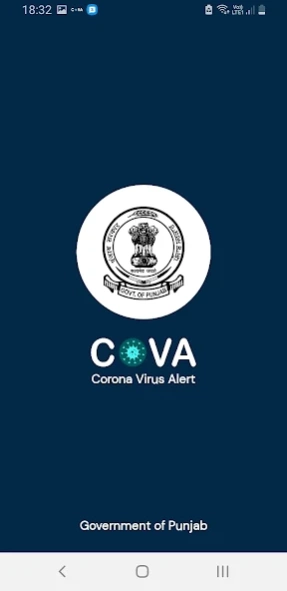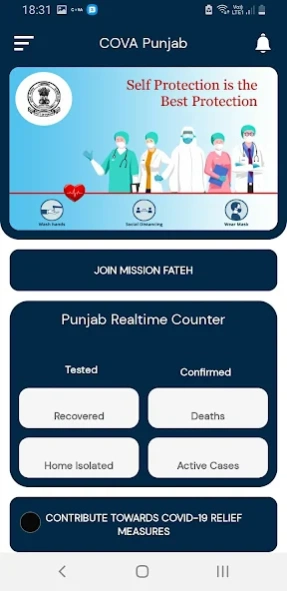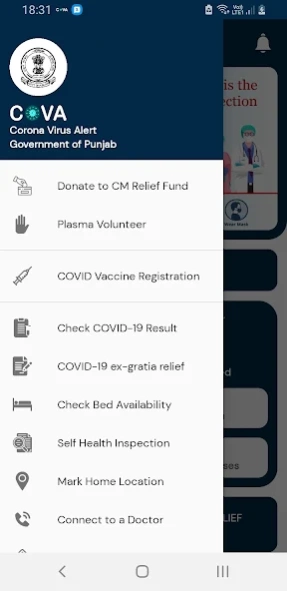COVA Punjab 1.3.65
Free Version
Publisher Description
COVA Punjab - COVA Punjab App provides preventive care info and helpline details
COVA Punjab (Corona Virus Alert) App has been developed by the Government of Punjab to provide citizens with preventive care information and other government advisories. The app has the following main sections for citizens:
1. Real-time dashboard for Punjab, India, and global stats
2. To check for symptoms of Corona and have a quick self-screening
3. Corona Awareness
4. Traveling instructions
5. Prevention Products
6. Corona Hospitals, Punjab
7. Contact Tracing
8. Quarantine Monitoring
9. Proof of Vaccine and Testing
10. FAQ
11. Call Support
You will receive updates from the government, advisories, and instructions from time to time via PUSH notification on the App.
This App is used for Contact Tracing, Quarantine Monitoring and provides a channel for Vaccination Certificate and COVID Testing results.
This App will provide quick information and help to you. You should definitely visit the nearest hospital/doctor in case you develop novel coronavirus symptoms.
About COVA Punjab
COVA Punjab is a free app for Android published in the Health & Nutrition list of apps, part of Home & Hobby.
The company that develops COVA Punjab is Government of Punjab. The latest version released by its developer is 1.3.65.
To install COVA Punjab on your Android device, just click the green Continue To App button above to start the installation process. The app is listed on our website since 2022-04-01 and was downloaded 3 times. We have already checked if the download link is safe, however for your own protection we recommend that you scan the downloaded app with your antivirus. Your antivirus may detect the COVA Punjab as malware as malware if the download link to in.gov.punjab.cova is broken.
How to install COVA Punjab on your Android device:
- Click on the Continue To App button on our website. This will redirect you to Google Play.
- Once the COVA Punjab is shown in the Google Play listing of your Android device, you can start its download and installation. Tap on the Install button located below the search bar and to the right of the app icon.
- A pop-up window with the permissions required by COVA Punjab will be shown. Click on Accept to continue the process.
- COVA Punjab will be downloaded onto your device, displaying a progress. Once the download completes, the installation will start and you'll get a notification after the installation is finished.